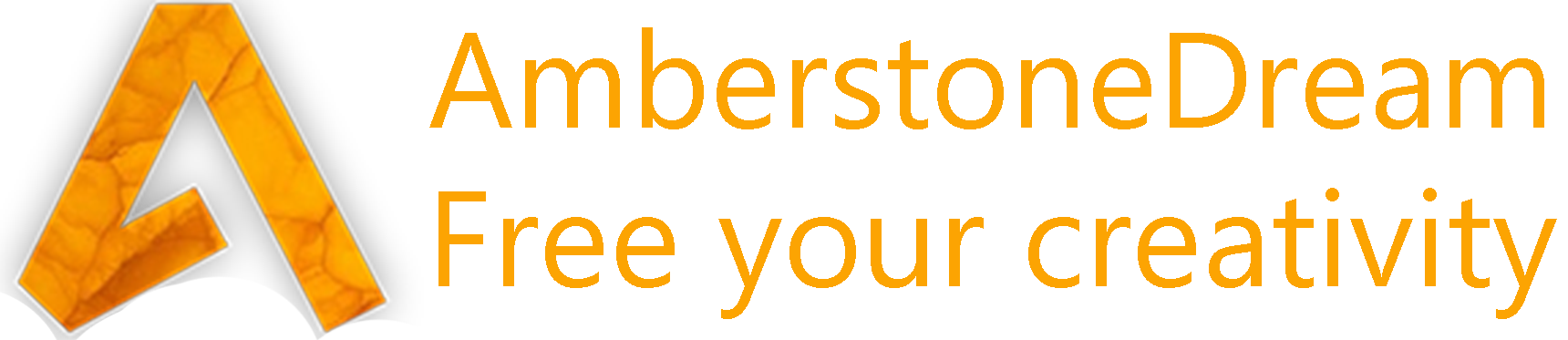• Guide and commands
IP / AmberstoneDream.com
Global commands • World edit • Brush list world edit • staff / moderation • Tutos
Server commands
Download the PDF file (FR) "useful commands"
|
|
|
|
|
Commands World edit / Voxel sniper
Tuto world edit: YouTube Video [FR] (f3+h) = Show id and names of objects in the inventory or /itemdb show the item information in the hand. Actions to be performed to select a position, right and left click with the wooden axe or //pos1 and //pos2 or //1 and //2
|
|
Commands and brush lists of trees, cars, bushes etc... accessible to the architect and +.
|
|
Staff and Moderation Amberstone commands
|
|
|
Tutos
Find several Tutos to help you in the Minecraft universe:
! Tutorial how to create a texture Author: Oldfarmer - Video playlist - FR / ENG YouTube video
! Tutorial on the use of Armor stands to place 3D models Author: Oldfarmer - Time 9.10 min - FR / ENG YouTube video
! Tutorial on creating 3D models with Blockbench software Author: Oldfarmer - Time 23.40 min - FR YouTube video
! Tutorial on creating a custom Map (item fram) without plugin Author: Oldfarmer - Time 10.14 min - FR YouTube video
! Tuto creation of render Minecraft Author: Oldfarmer - Time 15.53 min - FR YouTube video